Geyser gRPC - Quickstart
Install SLV
$ slv b init
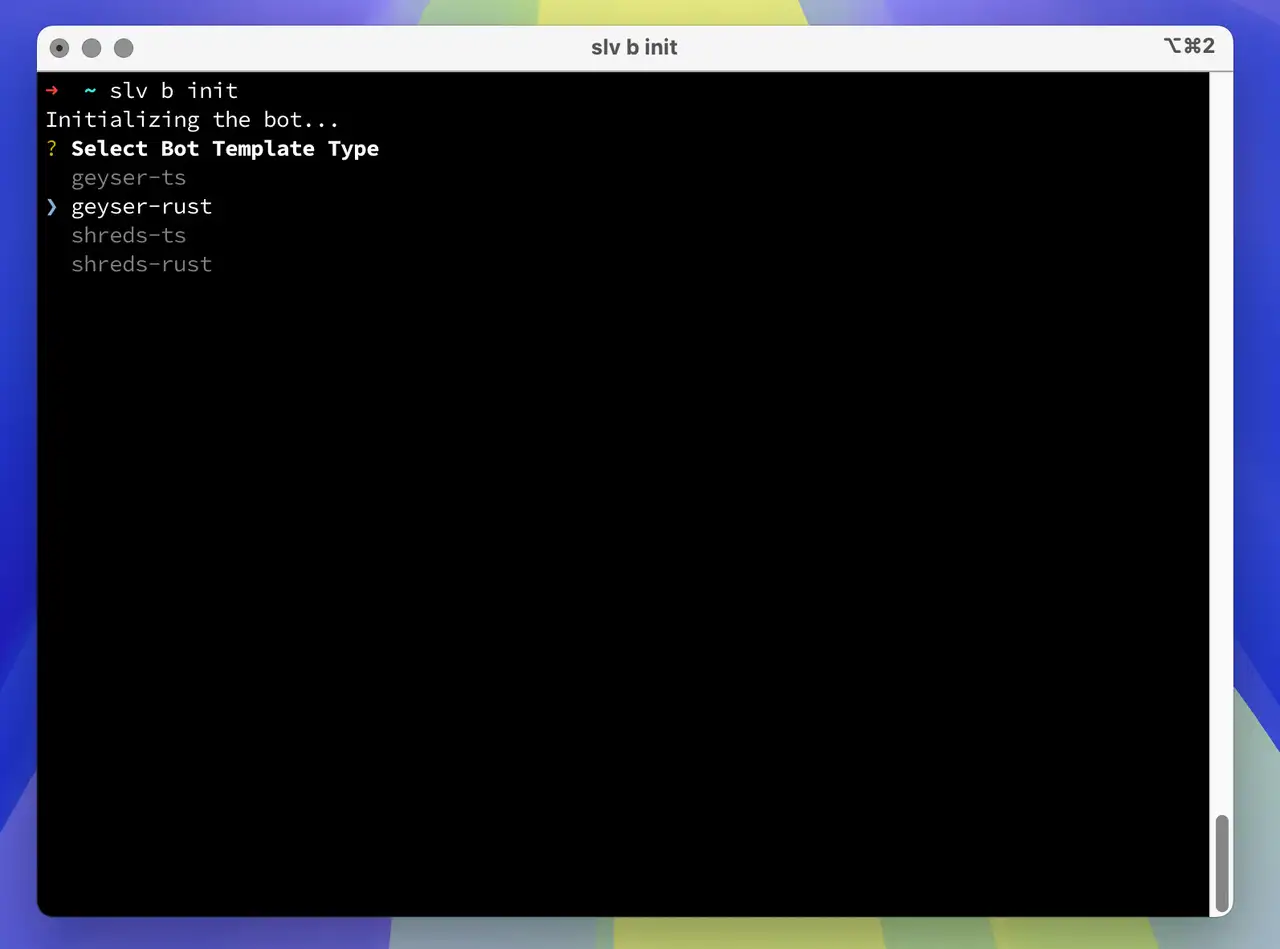
With a single command,
slv b init, you can instantly scaffold a development environment for Solana bots using high-performance stream-based data.- Use
geyser-tsif you prefer a TypeScript Geyser bot - Use
geyser-rustif you prefer a Rust Geyser bot
Geyser Client Example – TypeScript
- Rename
.env.sampleto.env - Edit
.envwith your actual values:
Please note:
This endpoint is a sample and cannot be used as is. Please obtain and configure the appropriate endpoint for your environment.
- Install dependencies and start the development server:
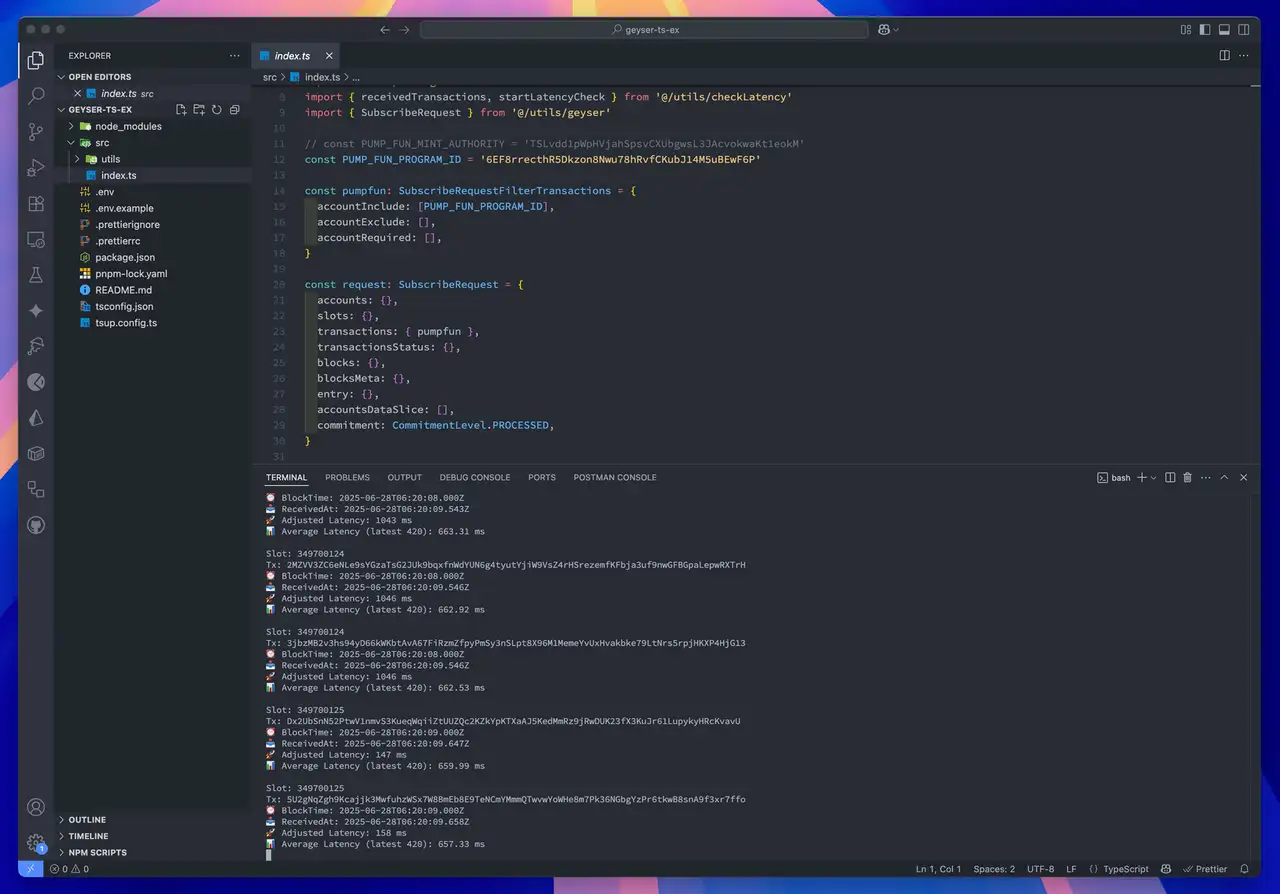
Geyser Client Example – Rust
- Rename
.env.sampleto.env - Edit
.envwith your actual values:
Please note:
This endpoint is a sample and cannot be used as is. Please obtain and configure the appropriate endpoint for your environment.
- Build and run the client:
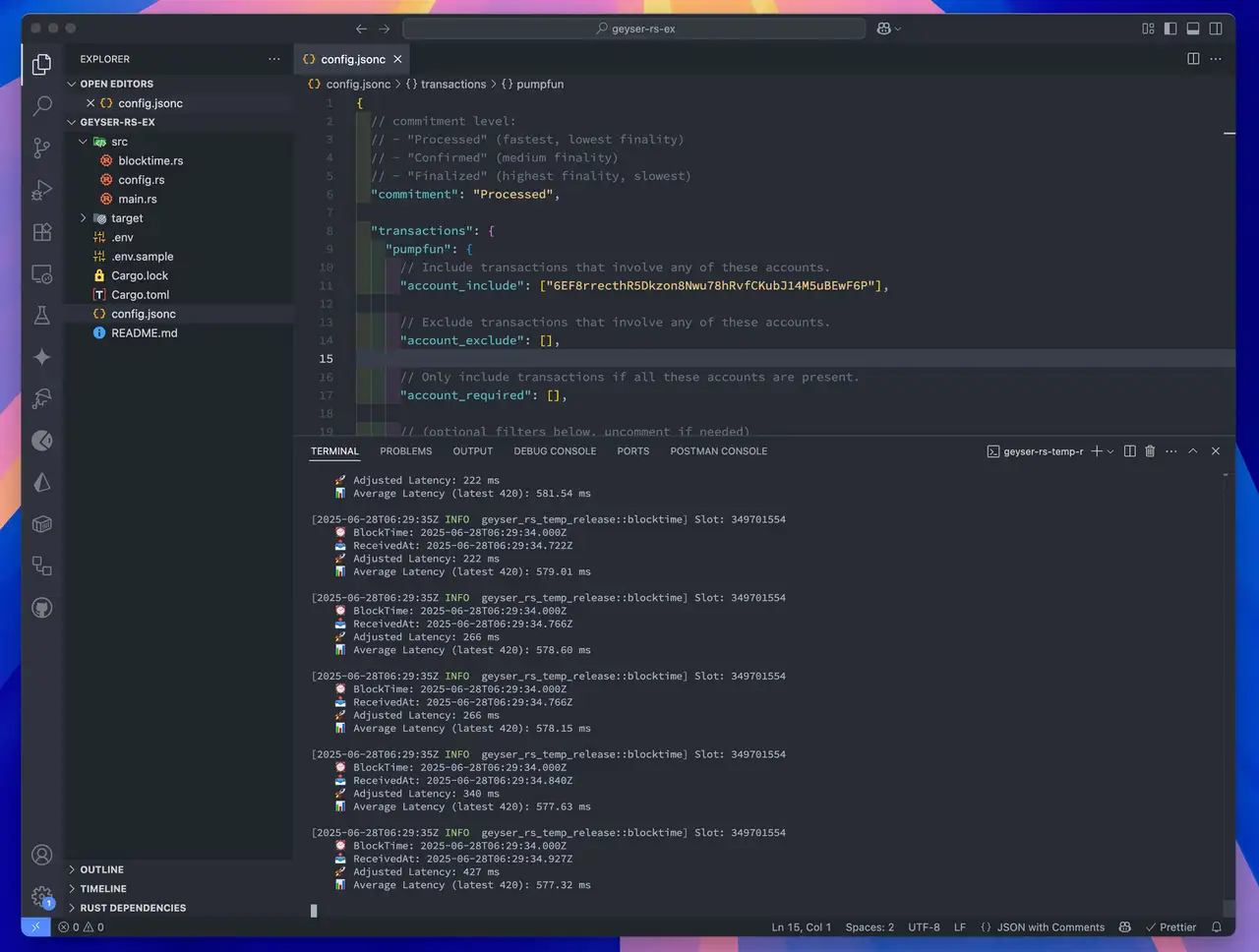
✅ 1-Day Free Trial Available
Both Geyser and Shreds bots can be tested for free for 1-Day via the official Validators DAO Discord server.
Join us here: https://discord.gg/C7ZQSrCkYR

