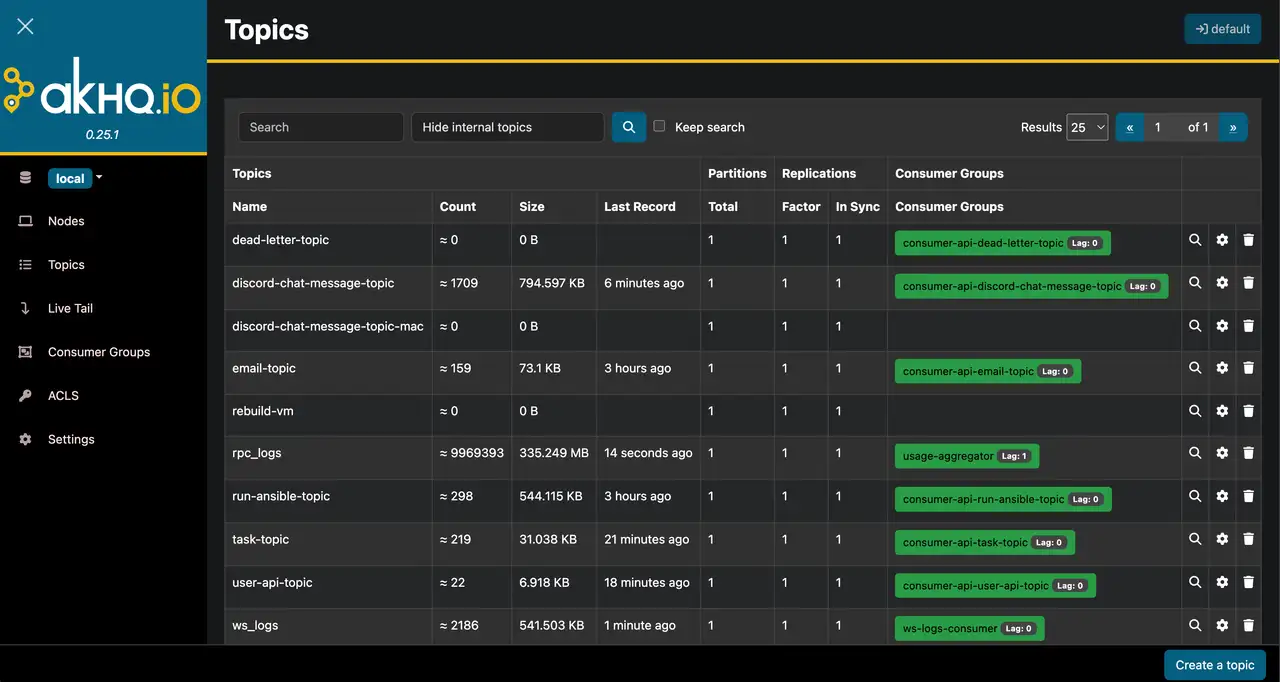SLV Install - Kafka
SLV Install - Kafka
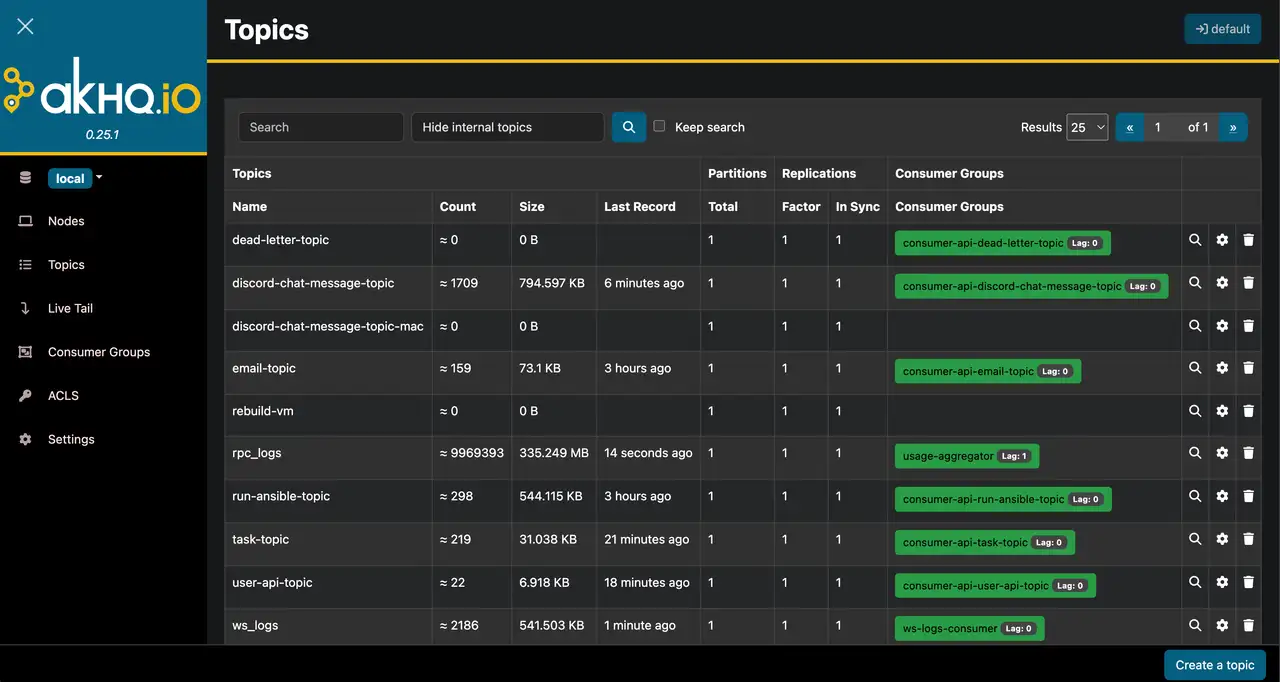
Why Kafka Cluster?
Apache Kafka provides durable, high-throughput event streaming that powers real-time data pipelines, distributed services, and analytics. Deploying a Kafka cluster with
slv install delivers consistent broker configuration, topic defaults, and observability hooks without maintaining bespoke scripts.Highlights
- Kafka: https://kafka.apache.org/
- Handles millions of messages per second with strong durability guarantees.
- Bundled with AKHQ UI for quick topic inspection, consumer lag monitoring, and debugging.
Run the Installer
Aim
slv install at the hosts that will run Kafka brokers and pick the Kafka Cluster option.Note: Replace1.1.1.1with the IP address of your own server.
Review the Details
Double-check the inventory and playbook path before moving forward. If you need to scope to specific hosts in your inventory, pass
--limit.Observe Ansible Execution
slv invokes Ansible to configure Kafka brokers, systemd services, and supporting components such as ZooKeeper (if required by your template).Verify the Endpoints
When the playbook finishes, the CLI prints the broker endpoint and AKHQ UI address so you can start publishing and inspecting messages immediately.
Dashboard
Access AKHQ at
http://1.1.1.1:5000 to browse topics, inspect partition lag, and manage consumer groups. Pair it with Grafana dashboards (for example, Kafka Exporter metrics) to complete your streaming observability stack.