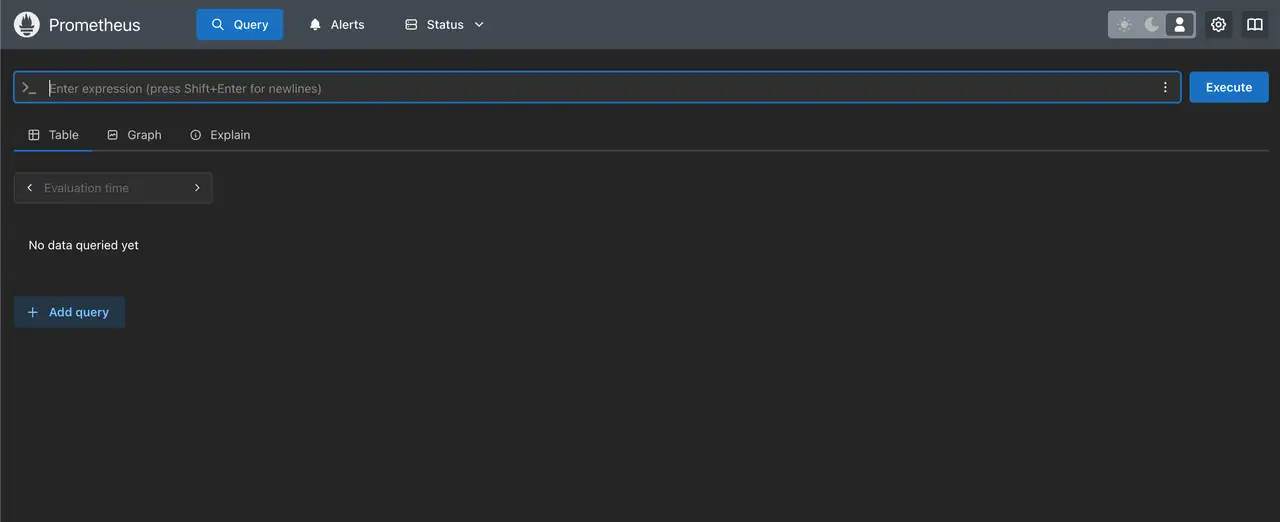SLV Install - Prometheus
SLV Install - Prometheus
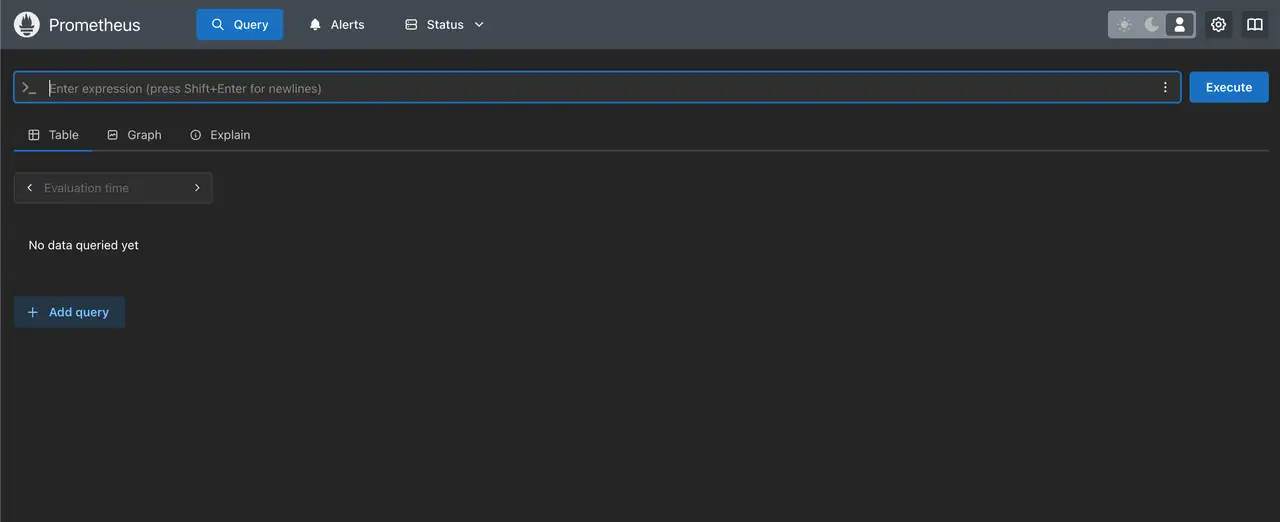
Why Prometheus?
Prometheus is the de facto standard for time-series monitoring, collecting metrics with a powerful query language (PromQL) and a rich ecosystem of exporters. Installing it via
slv install gives you a consistent metrics backbone that feeds Grafana dashboards and alerting rules across every environment.Highlights
- Prometheus: https://prometheus.io/
- Pull-based scraping keeps observability traffic predictable while PromQL surfaces actionable insights.
- Native integration with Grafana and Alertmanager so you can visualize and notify without extra setup.
Run the Installer
Target the host that should run Prometheus and choose it from the component selector.
Note: Replace1.1.1.1with the IP address of your own server.
Review the Details
Confirm the inventory, playbook path, and optional limit before the playbook kicks off.
Observe Ansible Execution
slv leverages Ansible to install Prometheus as a systemd service and drop in the baseline configuration.Verify the Endpoint
Once finished, the CLI prints the Prometheus web UI URL so you can confirm targets are scraping correctly.
Dashboard
Open
http://1.1.1.1:3090 to verify the Prometheus targets page. Pair it with Grafana to graph metrics using PromQL and set up alert rules through Alertmanager.