Solana ShredStream - Connectivity Test
Install SLV
curl -fsSL https://storage.slv.dev/slv/install | sh
$ slv check shreds
slv check shreds
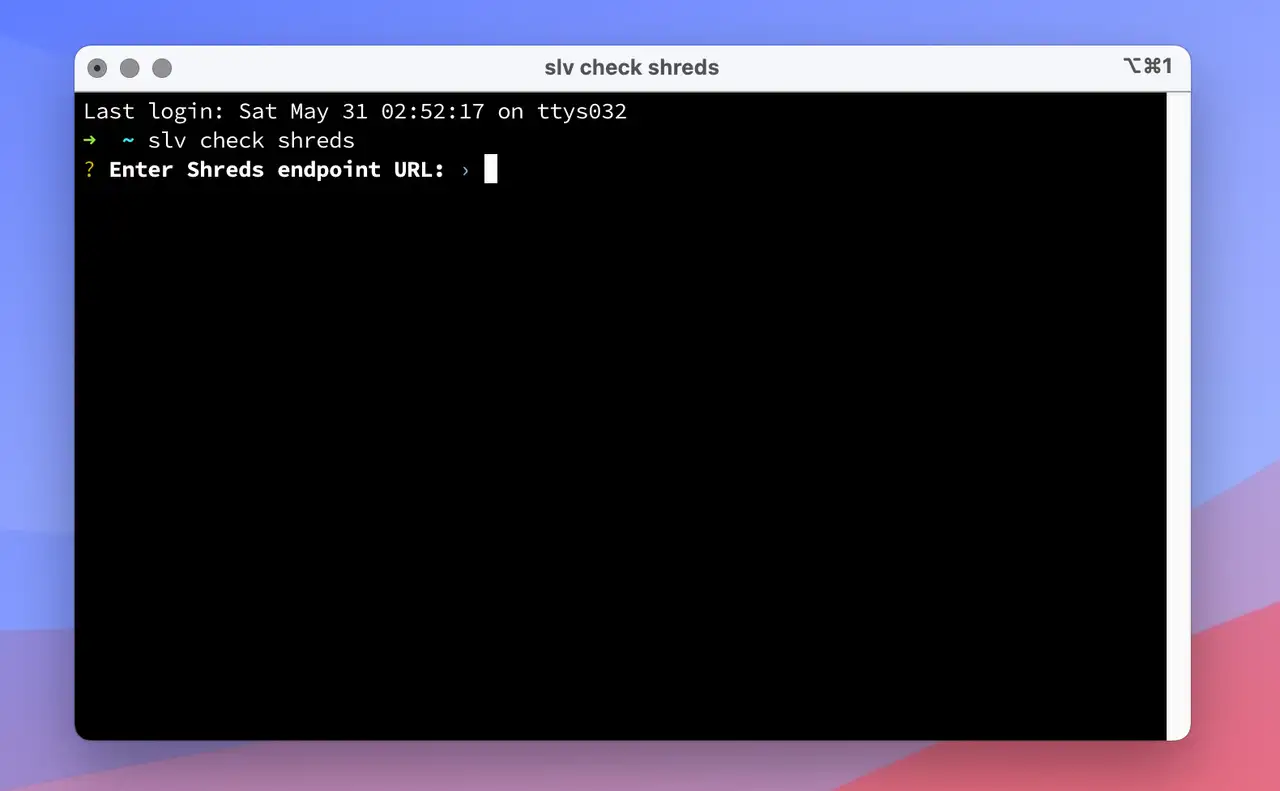
This command tests the connectivity of your Shredstream endpoint.
Once you enter the endpoint, the tool will check whether the connection is successful.
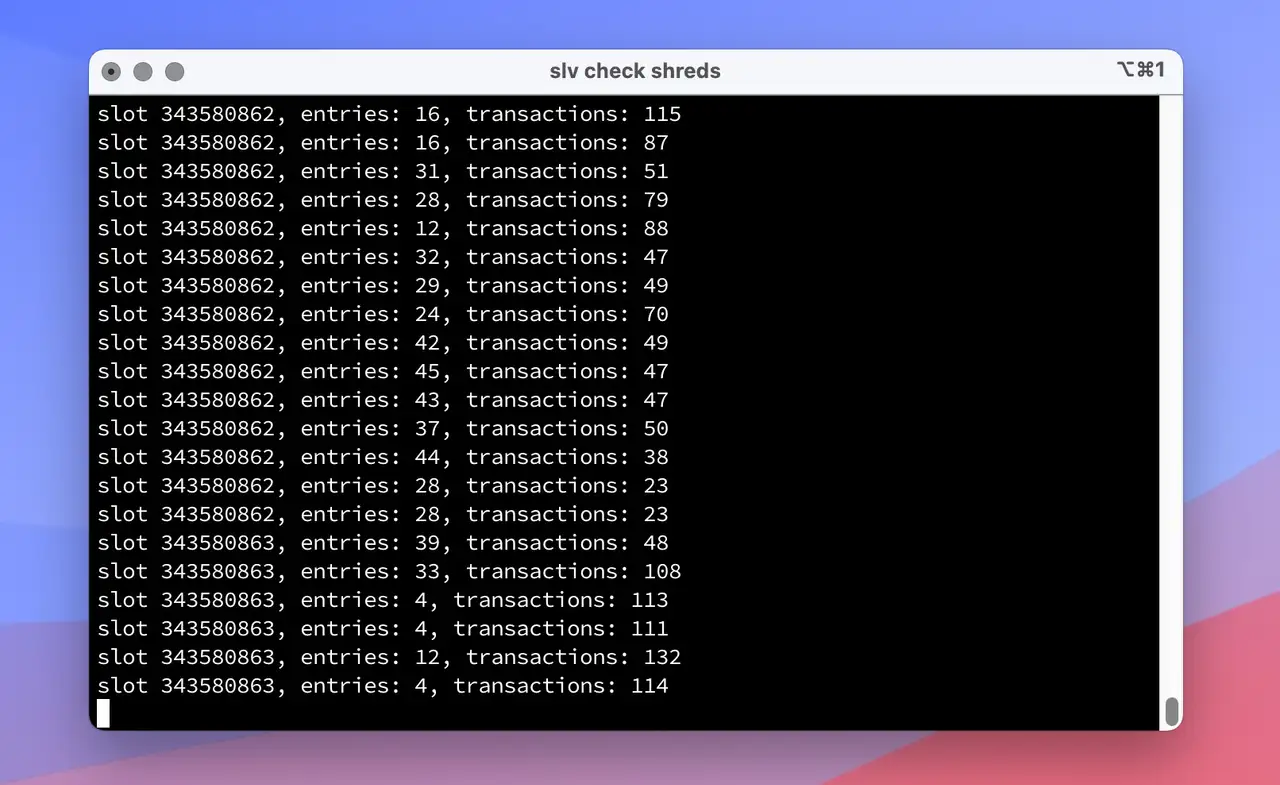
✅ 1-Day Free Trial Available
You can try Shreds endpoints for free via the official Validators DAO Discord server.
Join here: https://discord.gg/C7ZQSrCkYR

